AWSの基礎を学ぼう Gateway Load Balancerに参加しました
AWSの基礎を学ぼう Gateway Load Balancerに参加しました
AWSの亀田さんが、ほぼ毎週開催されている
いろんなサービスを触ってみる勉強会です。
今週はGateway Load Balancer でした。
awsbasics.connpass.com
作成した環境
こんな感じの構成をハンズオンで構築できました。
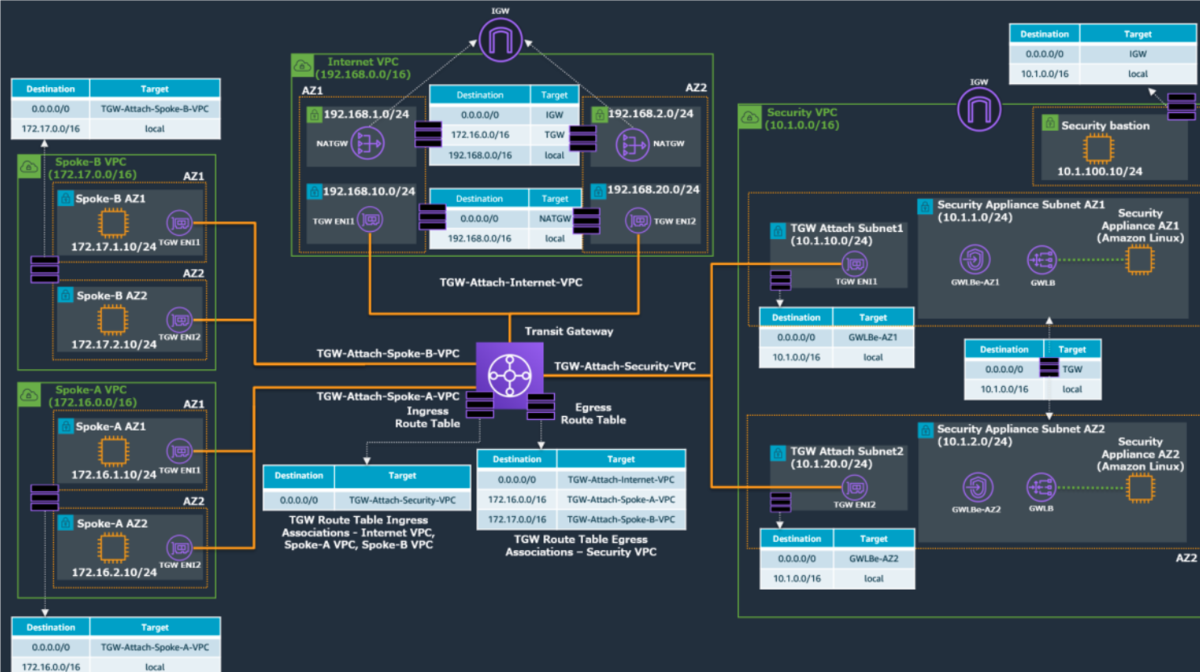
VPCが4つ存在し若干細々しているので、コメントを付けてみます
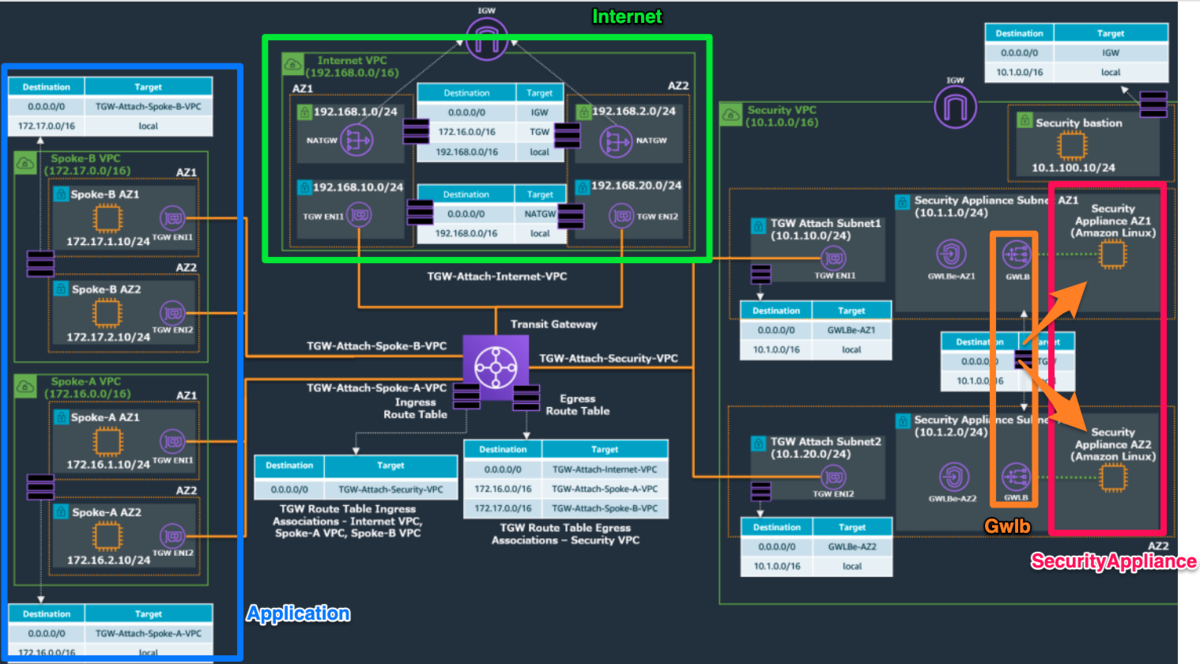
- 左側のApplicationのVPCから通信がスタートするとします
- Internet Out時にTransit Gatewayを経由し、右側のVPC(security用)に通信します
- 右側のVPCでsecurityのcheckをします。このcheckをsecurity applianceのEC2が実施しており、
そこへの負荷分散でGateway Load Balancerが登場します - securityのcheckを通過したら上のVPCを通じてinternet outします
最終的な通信のイメージは下記のような流れです。
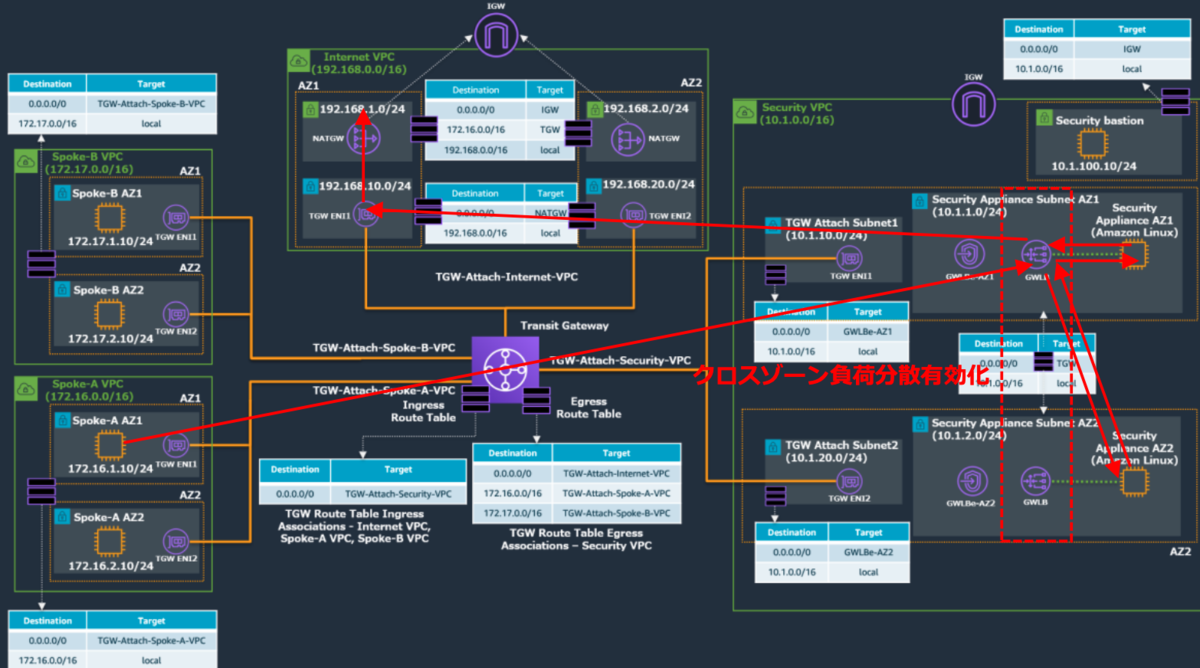
cloudformationを見てみる
実際のハンズオンではcloudformation templateをご提供頂きました。
Gateway Load Balancerや内部のネットワーク構成を
どう構築されているかcfnを見てみました。
※実際のハンズオンでは手順とcloudformation templateをご提供頂いたのですが、
全部公開はNGで、部分的には載せて良いですよ言って頂けたので一部だけ載せさせて頂きます。
Gateway Load Balancer
ALBとほぼ同じでした
GWLB:
Type: AWS::ElasticLoadBalancingV2::LoadBalancer
Properties:
Name: gwlb-lab
Type: gateway
Subnets:
- !Ref SecurityApplianceSubnet1
- !Ref SecurityApplianceSubnet2
Tags:
- Key: Name
Value: gwlb-lab
ターゲットグループでEC2を登録しています
GWLBTargetGroup:
Type: AWS::ElasticLoadBalancingV2::TargetGroup
Properties:
Name: gwlb-target
Port: 6081
Protocol: GENEVE
TargetGroupAttributes:
- Key: deregistration_delay.timeout_seconds
Value: 20
VpcId: !Ref SecurityVPC
HealthCheckPort: 22
HealthCheckProtocol: TCP
TargetType: instance
Targets:
- Id: !Ref ApplianceAZ1EC2Instance
- Id: !Ref ApplianceAZ2EC2Instance
Tags:
- Key: Name
Value: gwlb-target
VPC Endpoint
VPC Endpointを作成しています
ただ、VPC Endpointには直接loadbalancerの紐付けがされていませんでした。
GWLBEAZ1:
Type: AWS::EC2::VPCEndpoint
Properties:
VpcId: !Ref SecurityVPC
ServiceName: !GetAtt GWLBESerivceName.Data
VpcEndpointType: GatewayLoadBalancer
SubnetIds:
- !Ref SecurityApplianceSubnet1
GWLBEAZ2:
Type: AWS::EC2::VPCEndpoint
Properties:
VpcId: !Ref SecurityVPC
ServiceName: !GetAtt GWLBESerivceName.Data
VpcEndpointType: GatewayLoadBalancer
SubnetIds:
- !Ref SecurityApplianceSubnet2
代わりにVPC endpointサービスでGatewayLoadBalancerと紐付けをしていました。
GWLBEService:
Type: AWS::EC2::VPCEndpointService
Properties:
GatewayLoadBalancerArns:
- !Ref GWLB
AcceptanceRequired: false
そして、VPC endpointサービスと
VPC endopointを紐づけているようでした。
こちらにカスタムリソースが利用されておりました
GWLBESerivceName:
DependsOn: GWLBEService
Type: Custom::DescribeVpcEndpointServiceConfigurations
Properties:
ServiceToken: !GetAtt DescribeGWLBEService.Arn
Input: !Ref GWLBEService
customリソースを利用してvpc endpoitのサービス名を取得しているようです
そして、取得したサービス名でVPC endpointとendpoint serviceを
紐づけているようです。
こうすることで2つのAZに存在するVPC endpointを1つのendpoint serviceに
まとめているようでした。
こんな作り方できるのかととても勉強になりました。
DescribeGWLBEService:
Type: AWS::Lambda::Function
Properties:
Handler: "index.handler"
Role: !GetAtt
- DescribeGWLBEServiceLambdaExecutionRole
- Arn
Code:
ZipFile: |
import boto3
import cfnresponse
import json
import logging
import time
def handler(event, context):
time.sleep(600)
logger = logging.getLogger()
logger.setLevel(logging.INFO)
responseData = {}
responseStatus = cfnresponse.FAILED
logger.info('Received event: {}'.format(json.dumps(event)))
if event["RequestType"] == "Delete":
responseStatus = cfnresponse.SUCCESS
cfnresponse.send(event, context, responseStatus, responseData)
if event["RequestType"] == "Create":
try:
VpceServiceId = event["ResourceProperties"]["Input"]
except Exception as e:
logger.info('VPC Endpoint Service Id retrival failure: {}'.format(e))
try:
ec2 = boto3.client('ec2')
except Exception as e:
logger.info('boto3.client failure: {}'.format(e))
try:
response = ec2.describe_vpc_endpoint_service_configurations(
Filters=[
{
'Name': 'service-id',
'Values': [VpceServiceId]
}
]
)
except Exception as e:
logger.info('ec2.describe_vpc_endpoint_service_configurations fa: {}'.format(e))
ServiceName = response['ServiceConfigurations'][0]['ServiceName']
logger.info('service name: {}'.format(ServiceName))
responseData['Data'] = ServiceName
responseStatus = cfnresponse.SUCCESS
cfnresponse.send(event, context, responseStatus, responseData)
Runtime: python3.7
Timeout: 900
ありがとうございました!
Gateway load balanerは初めて触ったのですが、
それ以外にも上記のように普段触ることないNW構成を触ることができ
とても勉強になりました
ありがとうございました!